
Visitors often decide within seconds if they want to stay and navigate a website further or leave, never to come back. That's why a website's design plays a key role in capturing attention and leaving a good first impression. Strong visuals can boost trust, engagement, and conversions. By applying simple design tricks, you can make your website stand out visually and keep users interested. From color choices to layout strategies, the right adjustments can create an unforgettable experience that sets your brand apart online.
Recognizing When Outdated Design is Holding You Back
No matter how many design tricks you apply, an old or cluttered layout can still drive visitors away. Users expect modern, clean designs that are easy to navigate, and outdated sites often fail to deliver that experience. Slow load times, confusing menus, or clunky visuals signal poor usability and represent the first warning signs that you need to upgrade your website.
If visitors leave quickly or conversions drop, it's clearly time to update your website. Strong visual design must always align with smooth functionality. A redesign ensures your site looks fresh, supports user goals, and reinforces trust. Modern visuals and usability together create a lasting impression.
Use Bold and Consistent Color Schemes
Color is one of the most powerful tools in web design because it shapes emotions and perceptions instantly. A strong, consistent color scheme on your website helps users recognize your brand and navigate with ease. Balanced use of contrast draws attention to calls-to-action and highlights important areas.
Choosing colors that reflect your brand's personality is essential. Limit your palette to two or three primary colors and support them with neutral shades. Always test combinations for readability, ensuring accessibility and clarity across devices. Smart color choices make designs feel polished, modern, and trustworthy.
Optimize Typography for Readability and Style
Typography affects how users process information and how they feel while reading. Clean, legible fonts keep visitors comfortable and engaged. Pair one font for headings with another for body text to create contrast and style. Adjust line spacing and font size to support readability across different screens.
Poor typography can confuse readers and even push them away—your website may cost you clients if words are hard to follow. Use bold headlines, clear subheadings, and short blocks of text. A thoughtful approach to typography enhances usability, strengthens brand personality, and helps maintain attention throughout the browsing experience.
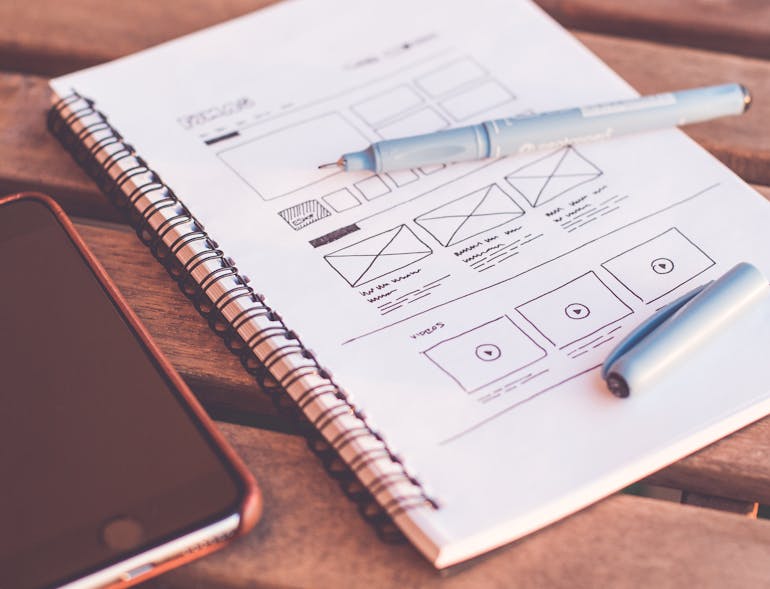
Typography and visual hierarchy are crucial to make your website stand out visually
Visual Hierarchy That Guides the Eye
A clear visual hierarchy helps visitors process information quickly and reduces frustration. By structuring elements in order of importance, you guide attention where it matters most. Larger headlines should signal key topics, while smaller text supports them. Strategic use of white space prevents clutter and adds balance. Images and icons can also direct the eye to specific areas.
Since design tricks to make your website stand out visually depend on clarity, layout choices must be intentional. Prioritize the information you want noticed first, and ensure the path through your content feels smooth, intuitive, and visually rewarding for every visitor.
Use High-Quality Visuals and Graphics
Strong visuals shape how users perceive your brand within seconds. Low-resolution or generic stock photos create distrust and make a site feel unprofessional. Instead, invest in clear, original visuals that reflect your message and values. Custom icons, branded illustrations, and professional photography add uniqueness and credibility. File sizes should be optimized to maintain quick load times without sacrificing clarity.
Graphics must also align with your color scheme and typography for consistency. High-quality visuals communicate attention to detail and strengthen brand identity. When chosen wisely, they enhance engagement, encourage longer visits, and make your website memorable in a competitive space.
Add Subtle Motion and Animation
Motion attracts attention and helps guide users through content in a natural way. Subtle animations, such as hover effects or scrolling reveals, can create a smoother browsing experience without overwhelming visitors. Small transitions highlight buttons, links, or forms, encouraging interaction. Animations should always support usability rather than distract from it.
Since design tricks to make your website stand out visually often rely on movement, use them with purpose. Keep effects minimal, consistent, and responsive on all devices. When integrated thoughtfully, animations make navigation more intuitive, add personality to the layout, and keep users engaged from one section to another.
Leverage Video for Engagement
Video is a powerful way to connect with visitors and tell stories quickly. Short clips can showcase products, demonstrate services, or highlight customer experiences. Background videos create atmosphere, while embedded clips add context and depth. Keep videos short, muted, and optimized for fast loading to avoid frustrating users.
Placement matters—use them in hero sections or product pages for maximum impact. Ensure subtitles are available so all viewers can engage. Videos enrich your design by combining visuals, sound, and motion. When used carefully, they increase engagement and help users remember your message long after leaving your site.

Not having a mobile-friendly website will negatively impact user engagement
Design for Mobile First
Most users browse on their phones, so a mobile-friendly design is no longer optional. A mobile-first approach ensures your site works seamlessly on smaller screens. Simple layouts, large buttons, and fast loading are essential for a smooth user experience.
Since usability and responsiveness are among the factors with the greatest impact, mobile optimization has a direct effect on engagement and conversions. Images and text should scale without breaking, and menus must be easy to navigate with one hand. Testing across devices helps uncover issues early. Prioritizing mobile design improves accessibility, builds trust, and keeps visitors from leaving when browsing on the go.
Create Memorable CTAs That Pop
Calls-to-action guide visitors toward the next step, whether signing up, purchasing, or contacting you. A strong CTA must stand out visually and use clear, direct language. Bold colors, large buttons, and concise text make them easy to notice and act on.
Strategic spots like headers, product sections, and the end of content maximize clicks. Consistent design ensures CTAs align with your overall branding. Testing different variations helps you see what performs best. Memorable CTAs not only attract attention but also drive conversions, turning casual visitors into engaged users who interact with your business purposefully.
Bringing It All Together
Strong design builds trust and encourages action. By applying smart visuals, clear layouts, and engaging features, you can make your website stand out visually. Test, refine, and stay current with trends. Modern, user-friendly design ensures visitors enjoy their experience and remember your brand long after leaving.


Related Posts
The WordPress Website Checklist for Brand-First Businesses
Why Your Website Design May Be Costing You Clients
Why First Impressions in Web Design Matter More Than Ever